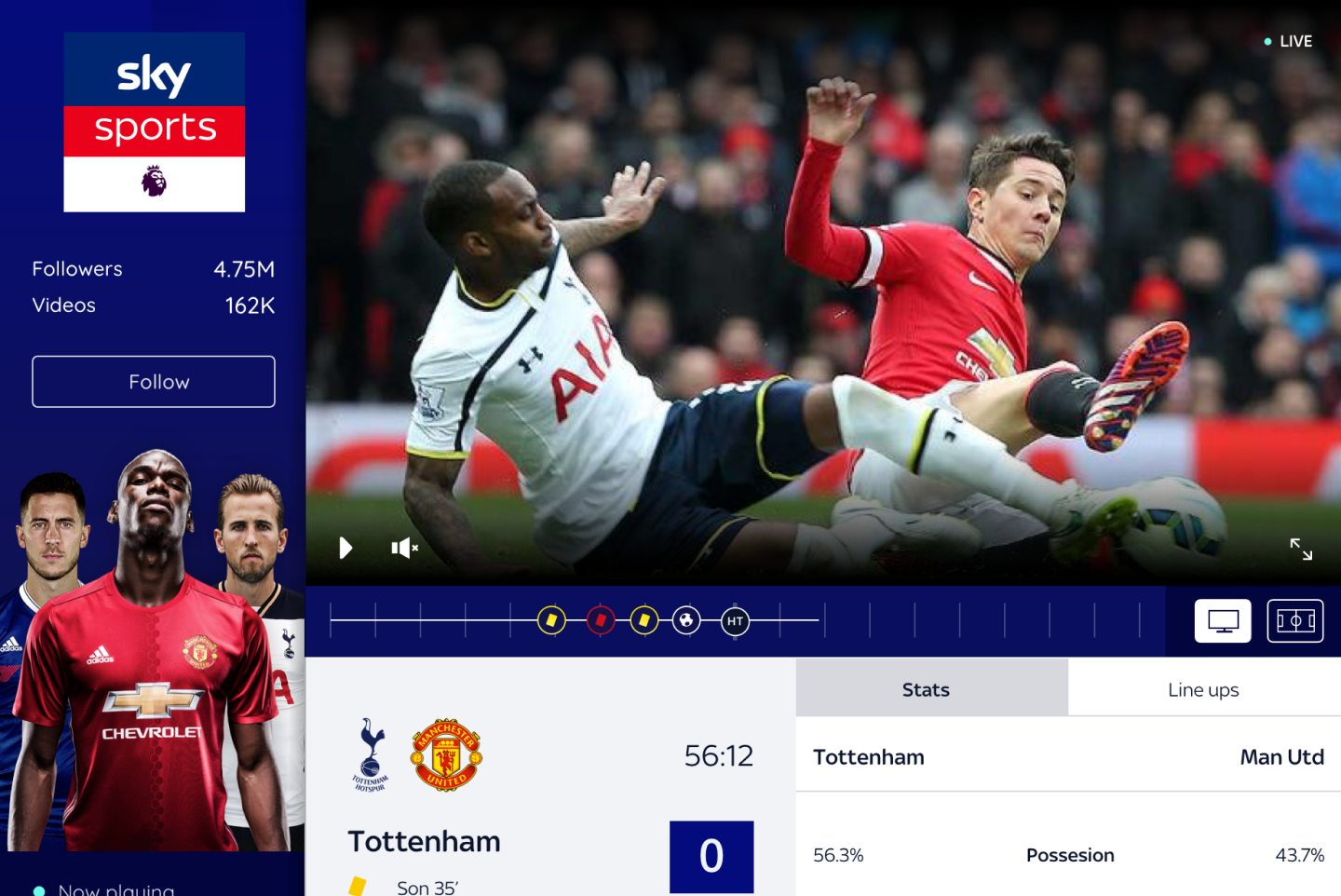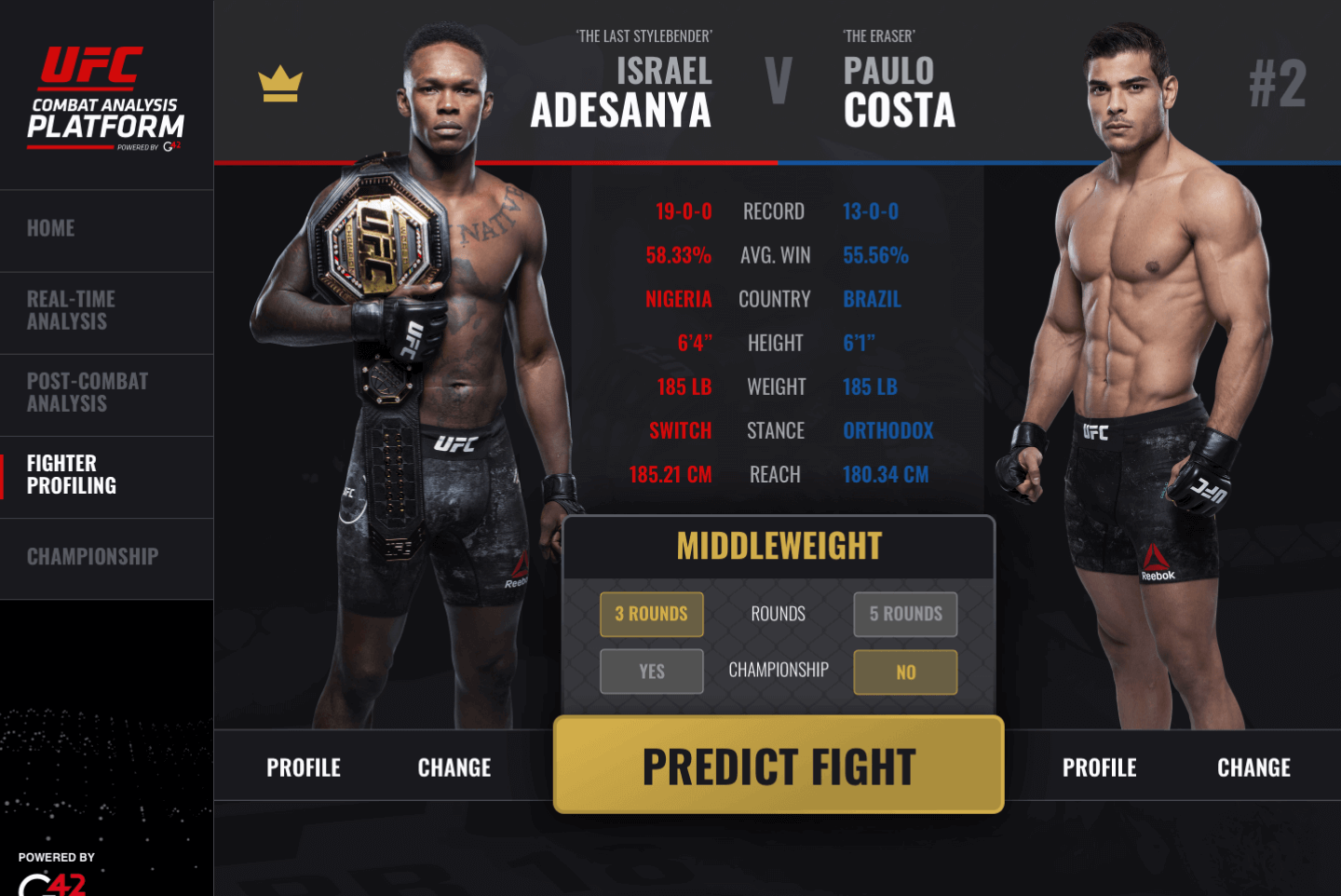To ensure that users enjoy a seamless and intuitive experience, designers must invest time and resources in UX prototyping. Rapid UX Prototyping is a design technique that enables designers to create a prototype of a product’s user interface quickly. This prototype can then be tested and evaluated to ensure its functionality, effectiveness, and overall user experience.
Rapid UX Prototyping is a valuable tool for designers, product managers, and developers alike. By minimising design errors, improving communication and feedback loops, and enhancing the user experience, it saves time, resources, and money.
What is Rapid UX Prototyping?
Rapid UX Prototyping is a design technique used to quickly create a prototype of a product’s user interface. This prototype is a simplified, visual representation of the design that can be easily tested and evaluated by stakeholders and users. The goal is to identify design issues and improve the user experience before the development phase.
Rapid UX Prototyping is an iterative process, meaning that the design is continuously refined and improved based on feedback until the final product is developed. This approach ensures that the final product meets the requirements and expectations of stakeholders and users.
Why Use Rapid UX Prototyping?
Early identification of design flaws and functionality issues
Rapid UX Prototyping allows designers to identify design flaws and functionality issues early in the design process. By identifying these issues early on, designers can make necessary changes before moving into the development phase, minimising the time and resources spent on development.
Faster communication and feedback loops
Rapid UX Prototyping enables designers to communicate their ideas and designs more effectively with stakeholders and users. This, in turn, allows for faster feedback loops, enabling designers to make necessary changes to the design quickly.
Reduced costs and resources spent on development
Rapid UX Prototyping can save time and resources by minimising design errors and identifying functionality issues early on. This can save considerable costs during the development phase, where changes can be more challenging and expensive to make.
Improved user experience and satisfaction
Rapid UX Prototyping enables designers to create a user-friendly and intuitive interface. By testing and refining the design based on feedback, designers can create an interface that meets the requirements and expectations of stakeholders and users.
How to Implement Rapid UX Prototyping
Define the problem and gather requirements
The first step in the Rapid UX Prototyping process is to define the problem that the design will solve and gather requirements from stakeholders and users. This involves understanding the user’s needs, pain points, and goals, as well as identifying any technical requirements or constraints.
Sketch low-fidelity prototypes
The next step is to sketch low-fidelity prototypes, which are simple, visual representations of the design. These sketches should be quick and easy to create, and they should be used to explore and refine different design concepts. The focus at this stage is on creating a design that solves the user’s problem and meets the requirements gathered in step one.
Test the low-fidelity prototypes
Once the low-fidelity prototypes have been created, they should be tested with stakeholders and users. The goal is to gather feedback and identify any design flaws or functionality issues early on in the process. Testing can be done through interviews, surveys, or usability tests.
Refine and improve the design
Based on the feedback received, the design should be refined and improved. This may involve adding new features, changing the layout, or adjusting the colour scheme. The focus should be on creating a design that meets the requirements and expectations of stakeholders and users.
Create a high-fidelity prototype
Once the low-fidelity prototype has been refined and improved, it’s time to create a high-fidelity prototype. This prototype should be a more detailed representation of the final design and should include more interactive features. This prototype should also be used to conduct more in-depth user testing.
Test the high-fidelity prototype
The high-fidelity prototype should be tested with stakeholders and users to ensure that the design meets their requirements and expectations. This testing should be more in-depth than the testing conducted in step three, and it should be used to identify any final design flaws or functionality issues.
Repeat the process until the final design is developed
The process is iterative, meaning that the design is continuously refined and improved based on feedback until the final product is developed. This means that steps three through six should be repeated as necessary until the design meets the requirements and expectations of stakeholders and users.
Best Tools for Rapid UX Prototyping
There are several tools available, including:
Sketch: Sketch is a popular design tool that allows designers to create high-fidelity prototypes quickly.
Figma: Figma is a collaborative design tool that allows teams to work together on the same design in real-time.
Adobe XD: Adobe XD is a design tool that allows designers to create and share interactive prototypes quickly.
InVision: InVision is a design tool that allows designers to create interactive prototypes and collaborate with stakeholders and users.
Axure: Axure is a design tool that allows designers to create high-fidelity prototypes with advanced features like animations and interactions.
Frequently Asked Questions
Q: What is the difference between Rapid UX Prototyping and traditional prototyping?
A: Rapid UX Prototyping is a design technique that focuses on creating a simplified, visual representation of the design that can be quickly tested and evaluated. Traditional prototyping, on the other hand, involves creating a more detailed prototype that may take longer to develop.
Q: Can Rapid UX Prototyping save time and resources?
A: Yes, it can save time and resources by identifying design flaws and functionality issues early on, reducing the costs associated with making changes during the development phase.
Q: Do I need to be a designer to implement Rapid UX Prototyping?
A: No, anyone can implement the process of quickly creating and testing user interface designs. However, it’s recommended that individuals with expertise in design and product management take the lead to ensure that the final product meets stakeholder and user requirements and expectations.
Conclusion
Rapid UX Prototyping is a valuable tool that can help designers and product managers create intuitive, user-friendly interfaces that meet the requirements and expectations of stakeholders and users. By identifying design flaws and functionality issues early on, reducing costs and resources spent on development, and improving the user experience, it streamlines design processes and saves time, money, and resources. With the right tools and implementation steps, anyone can leverage the benefits to create successful digital products.
At SGX, we have created countless rapid ux prototypes and have mastered the process. If you’re interested in learning more about how we can help improve your product, please don’t hesitate to get in touch with us. We’d be more than happy to discuss your specific goals and how we can help you achieve them. You can reach us through our contact form. We look forward to hearing from you.